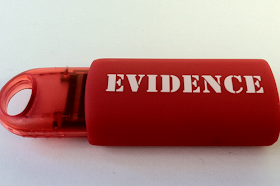CommView for WiFi is a powerful wireless network monitor and analyzer for 802.11 a/b/g/n/ac networks. Loaded with many user-friendly features, CommView for WiFi combines performance and flexibility with an ease of use unmatched in the industry.
CommView for WiFi captures every packet on the air to display important information such as the list of access points and stations, per-node and per-channel statistics, signal strength, a list of packets and network connections, protocol distribution charts, etc. By providing this information, CommView for WiFi can help you view and examine packets, pinpoint network problems, and troubleshoot software and hardware.
CommView for WiFi includes a VoIP module for in-depth analysis, recording, and playback of SIP and H.323 voice communications.
Packets can be decrypted utilizing user-defined WEP or WPA-PSK keys and are decoded down to the lowest layer. With over 70 supported protocols, this network analyzer allows you to see every detail of a captured packet using a convenient tree-like structure to display protocol layers and packet headers. Additionally, the product provides an open interface for plugging in custom decoding modules.
A number of case studies describe real-world applications of CommView for WiFi in business, government, and education sectors.
CommView for WiFi is a comprehensive and affordable tool for wireless LAN administrators, security professionals, network programmers, or anyone who wants to have a full picture of the WLAN traffic. This application runs on Windows XP / Vista/ 7 / 8 or Windows Server 2003 / 2008 / 2012 (both 32- and 64-bit versions) and requires a compatible wireless network adapter. You can also run CommView for WiFi on Macs. To view the list of the adapters that have been tested and are compatible with CommView for WiFi, click on the link below:
What you can do with CommView for WiFi ::
- Scan the air for WiFi stations and access points.
- Capture 802.11a, 802.11b, 802.11g, 802.11n, and 802.11ac WLAN traffic.
- Specify WEP or WPA keys to decrypt encrypted packets.
- View detailed per-node and per-channel statistics.
- View detailed IP connections statistics: IP addresses, ports, sessions, etc.
- Reconstruct TCP sessions.
- Configure alarms that can notify you about important events, such as suspicious packets, high bandwidth utilization, unknown addresses, rogue access points, etc.
- View protocol "pie" charts.
- Monitor bandwidth utilization.
- Browse captured and decoded packets in real time.
- Search for strings or hex data in captured packet contents.
- Log individual or all packets to files.
- Load and view capture files offline.
- Import and export packets in Sniffer®, EtherPeek™, AiroPeek™, Observer®, NetMon, Tcpdump, hex, and text formats.
- Export any IP address to SmartWhois for quick, easy IP lookup.
- Capture data from multiple channels simultaneously using several USB adapters.
- Capture A-MPDU and A-MSDU packets.
- Simulate access points.
- And much more!